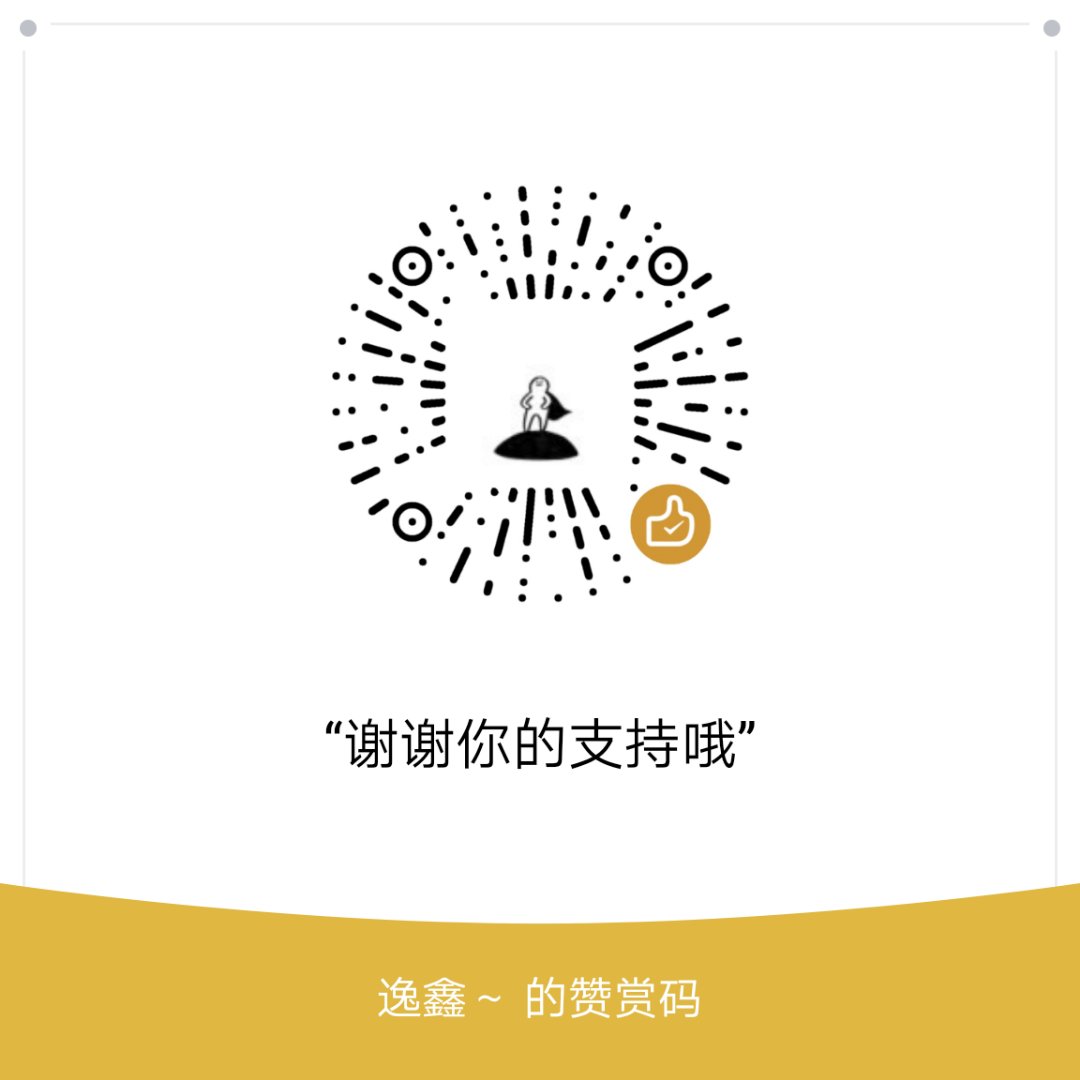(日常水一下,由于6月要复习应付考试啥的,没时间写博客,本来想写一篇关于自动化测试的博文,最近又在学 Angular2,解决了一个技术问题,就先写这篇文章)
好的,进入正文,关于Angular2动态加载组件,之前在网上搜到的是用 DynamicComponentLoader()这个函数,但是这个函数在 Angular2就弃用了,于是再搜了一下,找到了这个函数ComponentFactoryResolver()接下来就来看一下怎么使用
这篇博文借鉴了->这篇文章,上面他的实例的完整代码,但是我有自己的demo。
第一步
创建一个名为dynamic-component.directive.ts的文件1
2
3
4
5
6
7
8
9import {Directive,ViewContainerRef} from '@angular/core';
({
selector: '[appDynamicComponent]'
})
export class DynamicComponentDirective{
constructor(public viewContainerRef:ViewContainerRef){}
}
代码在上面,首先,这个文件用了@Directive这个装饰器,简单来说就是找到html中带有 selector中属性的那个标签,在这里就是找到 标签中带有 appDybanucComponent这个属性的标签。
然后我们export 一个类,这个类注入了ViewContainerRef,它可以让我们得知目前所在的HTML元素中包含的View內容,也可以通过它來改变View的结果(ex: 动态的产生Component、移除某个Component等等)。
也就是说,这个文件做了两件事情,第一件事情就是找到要改变的标签,第二件事情就是对它进行改变。
这里我们还导出了 DynamicComponentDirective 这个类,下面会用到
第二步
既然我们是对带有 appDynamicComponent的标签进行操作,那么我们的html里面某个标签有这个属性,在 app.component.html中写以下代码1
2
3
4
5
6
7
8
9
10
11
12
13
14
15
16
17
18
19
20<div id="wrapper">
<div id="body" class="clearfix">
<div id="left">
<div class="inner">
left
<!--看这里-------------------------------------------------------------------------->
<ng-template appDynamicComponent></ng-template>
<br><br><br><br><br><br><br><br><br><br><br><br><br><br><br><br><br><br>
<br><br><br><br><br><br><br><br><br><br><br><br><br><br><br><br><br><br>
</div>
</div>
<div id="right">
<div class="inner">
<button class="button" (click)="CreateGroup()">添加组</button>
<br><br><br><br><br><br><br><br><br><br><br><br><br><br><br><br><br><br>
<br><br><br><br><br><br><br><br><br><br><br><br><br><br><br><br><br><br>
</div>
</div>
</div>
</div>
上面的
我们还写了一个button,点击之后就会进入CreateGroup()这个函数,这个函数就是我们要加载组件的函数
第三步
我们找到了这个标签,接下来就要动态的加载组件了,那么我们应该就要有另外一个组件,创建一个名为text.component.ts的文件1
2
3
4
5
6
7
8import {Component} from '@angular/core'
@Component({
selector: 'text',
template:'<label>text</label>'
})
export class TextComponent{}
这个文件就只有一行文本 text而已,并且导出一个 TextComponent 这个类,我们之后会用到
第四步
接下来就开始进行加载了1
2
3
4
5
6
7
8
9
10
11
12
13
14
15
16
17
18
19
20
21
22
23
24
25
26import {Component, ComponentFactoryResolver, ViewChild, } from '@angular/core';
import {TextComponent} from "./text.component";
import {DynamicComponentDirective} from './dynamic-component.directive'
({
selector: 'app-root',
templateUrl: './app.component.html',
styleUrls: ['./app.component.css'],
entryComponents: [TextComponent]
})
export class AppComponent {
(DynamicComponentDirective) componentHost: DynamicComponentDirective;
constructor(private componentFactoryResolver: ComponentFactoryResolver){}
CreateGroup(){
const componentFactory = this.componentFactoryResolver.resolveComponentFactory(TextComponent)
const viewContainerRef = this.componentHost.viewContainerRef;
viewContainerRef.clear();
const componentRef = viewContainerRef.createComponent(componentFactory);
}
}
首先我们看到在@Component这个装饰器里面多了一个entryComponents,意思是当加载了当前组件之后,告诉编译器去编译entryComponents数组里面的组件,之后就能给下一步使用了。
然后我们看 AppComponent这个类
它有一个@ViewChild装饰器,这个装饰器是用来访问一个类和这个类的方法的,访问的是DynamicComponentDIrective这个类,我们在第一步就创建了
然后就是注入一个ComponentFactoryResolver这个类,好像是对组件进行处理,viewContainerRef这个变量赋值为 我们在DynamicComponentDirective里面的viewContainerRef。
最后调用方法 viewContainerRef.createComponent(componentFactory)实例化组件,到这里还没完,我们要把用到的组件在 app.module.ts里面声明
最后1
2
3
4
5
6
7
8
9
10
11
12
13
14
15
16
17
18
19
20
21
22
23
24
25
26
27
28import { BrowserModule } from '@angular/platform-browser';
import { NgModule } from '@angular/core';
import { AppComponent } from './app.component';
import { FormsModule } from '@angular/forms'
import { WeUIModule} from 'angular-weui'
import {TextComponent} from "./text.component";
import {DynamicComponentDirective} from "./dynamic-component.directive";
@NgModule({
declarations: [
AppComponent,
TextComponent,
DynamicComponentDirective
],
imports: [
BrowserModule,
FormsModule,
WeUIModule
],
entryComponents: [
TextComponent
],
providers: [],
bootstrap: [AppComponent]
})
export class AppModule { }
顺带一提
我用的css样式1
2
3
4
5
6
7
8
9.clearfix { *zoom: 1;}
.clearfix:after{ content: ""; display: block; height: 0; visibility:hidden; clear: both;}
#header{ width: 96%; height: 90px; margin: 0 auto; background: #f60;}
#body{ width: 96%; margin: 0 auto;
clear: both;}
#left{ float: left; width: 50%; background: #ccc;float: left}
#right{ margin-left: 50%; background: orange;
overflow: hidden;
position: fixed;}
效果图
在没点击按钮的时候

点击按钮之后

总结
其实一开始我是摸不着头脑的,不知道要怎么动态加载组件,上网找了好久也找不到,之后也是看别人的代码一步一步试才懂得,这个动态加载组件只是入门,我再挖掘一下其他用法